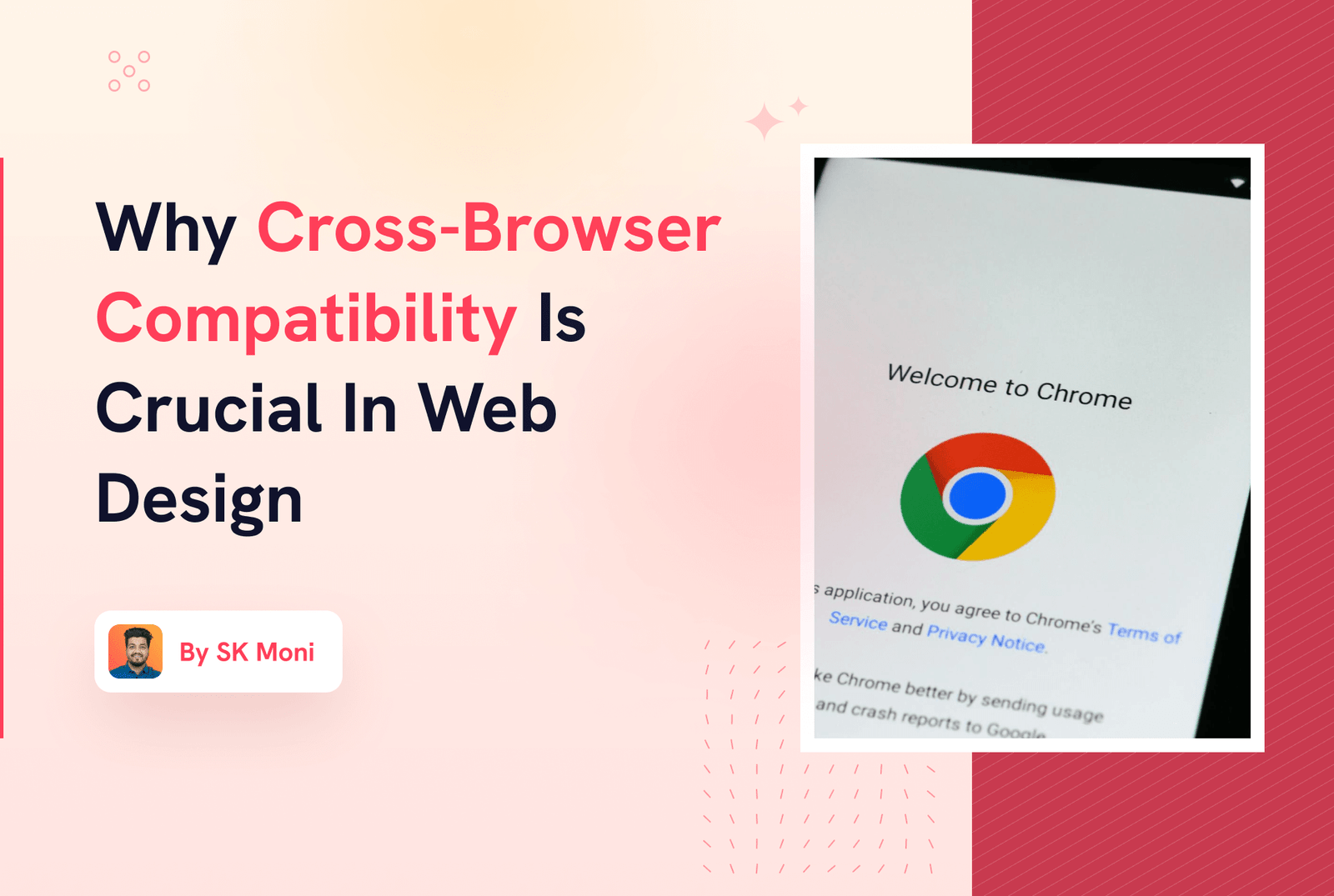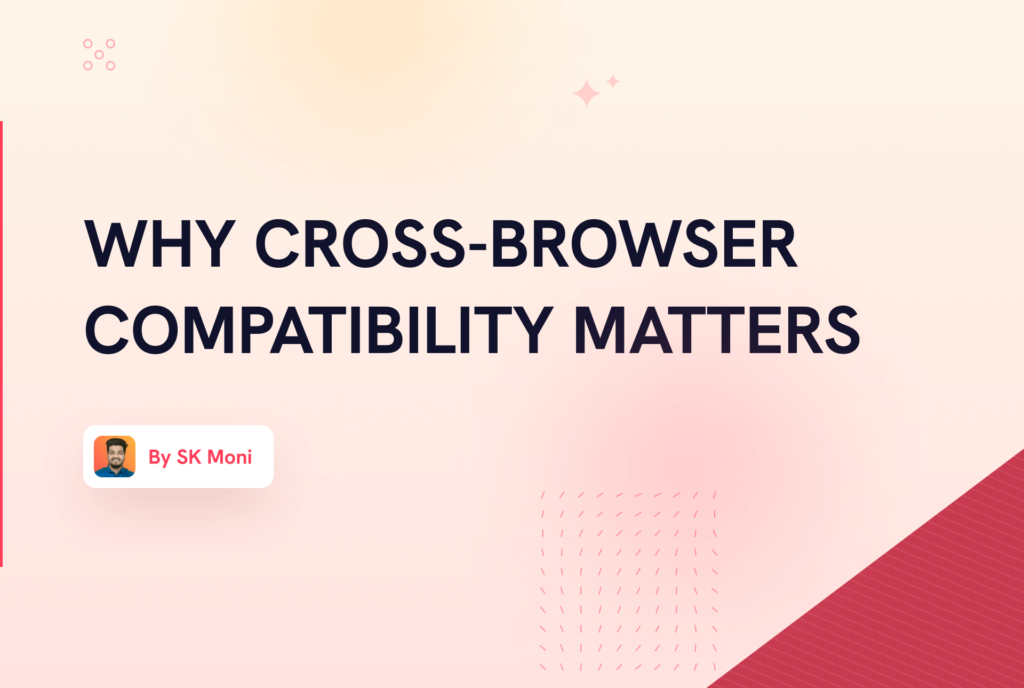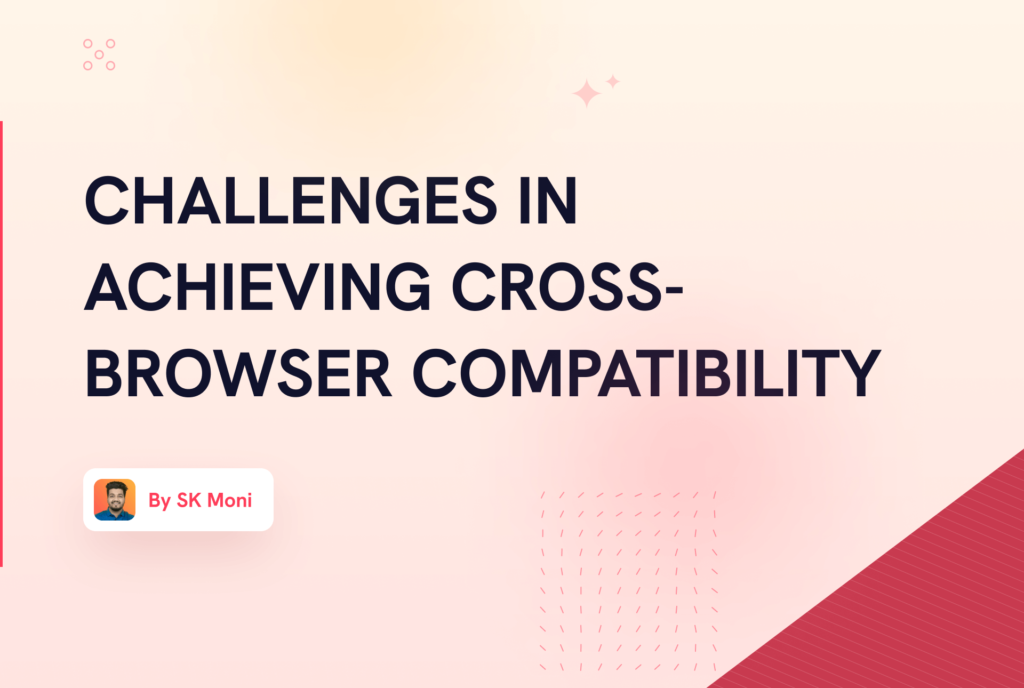Introduction
Imagine you’ve just launched a beautiful new website—only to discover that it looks completely different on your friend’s computer. Frustrating, right? This scenario underscores the critical role of cross-browser compatibility in web design. It’s not just about making your site look good; it’s about making it accessible and functional for everyone, no matter their browser.
Why Cross-Browser Compatibility Matters:
- Broadening Your Reach: People around the world use a variety of browsers. If your site only works well on one or two major browsers, you’re missing out on many potential visitors. Ensuring compatibility means opening your digital doors to as many people as possible.
- Seamless User Experience: A site that functions well across all browsers will likely offer a smoother, more engaging user experience. This can keep users coming back and reduce frustration related to functionality issues.
- Boosting Your SEO: Search engines aim to provide users with the best possible results. Websites that offer a great user experience through seamless functionality across browsers rank better. This means more visibility for your site.
Challenges in Achieving Cross-Browser Compatibility:
- Varied Browser Interpretations: No two browsers interpret web codes the same way, which can lead to different viewing experiences.
- Constant Updates: Browsers update frequently, and each update can disrupt how your website is displayed.
- Mobile Browsers: With more people using their phones to browse the internet, optimizing for mobile browsers has become crucial. These browsers can behave quite differently than desktop versions.
Best Practices for Ensuring Compatibility:
- Embrace Responsive Design: Responsive design isn’t just a trend; it’s a practical approach to ensuring your site looks good on any device and adapts to various screen sizes and orientations.
- Test, Then Test Again: Use tools like BrowserStack to see how your site looks across different platforms. This can help you catch and fix issues before they affect your users.
- Stick to Web Standards: Keeping your HTML, CSS, and JavaScript clean and in line with W3C standards helps reduce the risk of browser incompatibility.
- Plan for Progressive Enhancement: Start with a solid foundation that works universally, then add enhancements that improve the experience in more capable browsers without breaking it into less capable ones.
Conclusion
Cross-browser compatibility isn’t just a checkbox during the testing phase; it’s a crucial component of user-centric web design. By ensuring that everyone, regardless of their browser choice, can access and enjoy your website fully, you enhance user satisfaction, broaden your reach, and boost your site’s performance in search rankings. It’s all about making your digital space welcoming to all visitors.